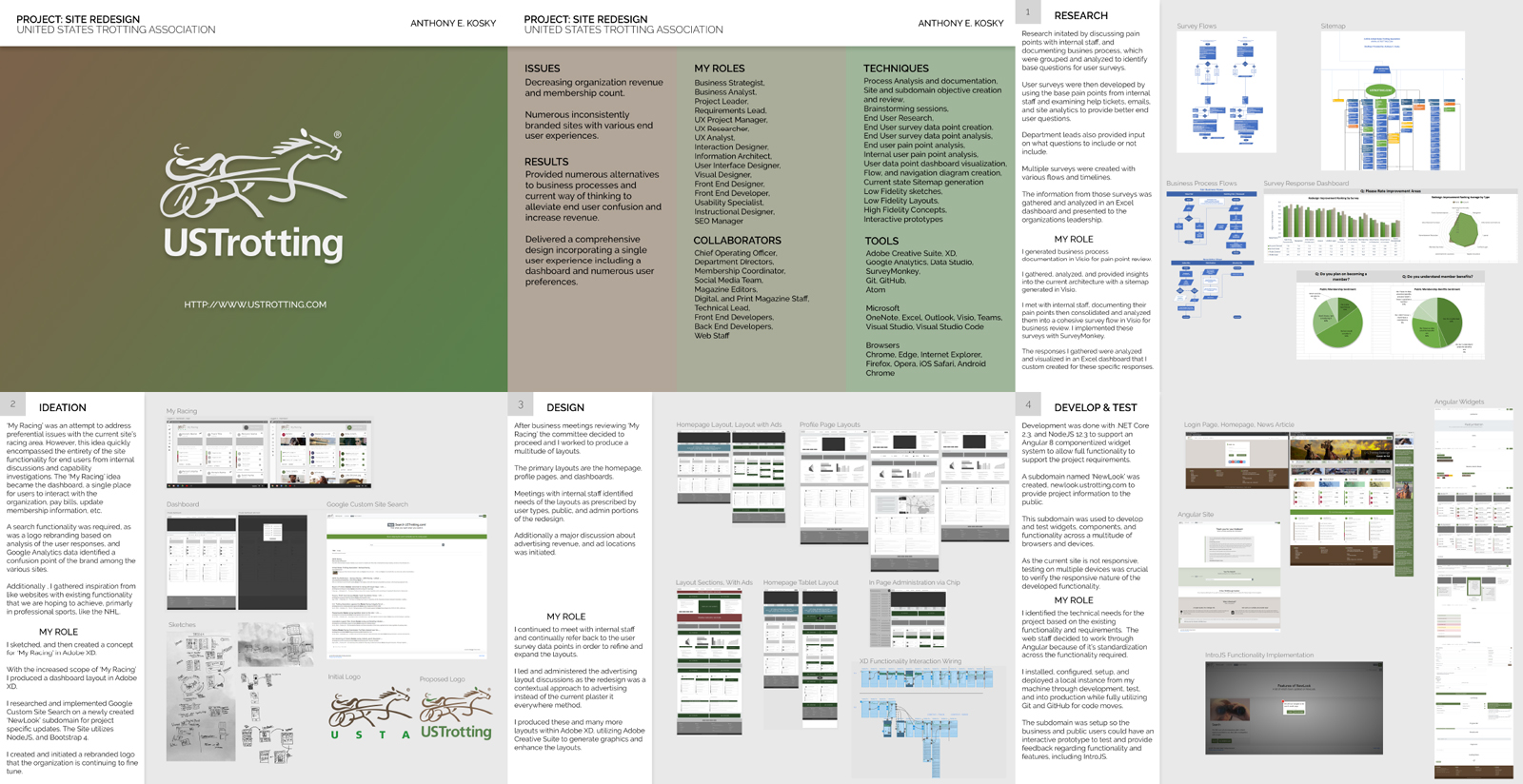Results and Outcome
I led comprehensive training sessions covering documentation, design systems, and vendor configurations, empowering USTrotting’s internal team to extend and evolve the user experience as development cycles allow. I delivered a scalable and intuitive design package, along with foundational components, that positioned the organization for sustained user experience (UX) growth.
The result? A thrilled client team and a future-ready UX framework that can be embraced across the organization. Preparing for increased membership revenue opportunity and satisfaction through a cohesive brand experience and streamlined workflows, positioning USTA as a digitally forward industry leader.

“Anthony proved to be a valuable leader and contributor within our organization.”
Michael J. Tanner | Chief Executive Officer
Project Details & Context
The Project
I designed and led the development of My USTrotting, a user-centric platform that transformed the United States Trotting Association’s data services, streamlining access to vital information for breeders, professionals, and members while solving key usability challenges.
Challenge: The USTA faced brand fragmentation, disjointed user journeys, and operational inefficiencies that undermined both member engagement and revenue growth, resulting in a decline in membership year-over-year.
Approach:
1.
Unified the brand’s visual language to eliminate confusion and establish a clear, consistent identity across all platforms.
2.
Designed an inclusive digital experience that seamlessly served diverse user groups—members, breeders, and professionals alike, fostering deeper engagement and loyalty.
3.
Proposed and implemented user-focused process optimizations that minimized delays, reduced friction, and enhanced overall platform agility.
Impact: Increased membership revenue opportunity and satisfaction through a cohesive brand experience and streamlined workflows, positioning USTA as a digitally forward industry leader.
My Role(s)
Business Analyst, Business Strategist, Front End Designer, Front End Developer, Information Architect, Instructional Designer, Interaction Designer, Project Leader, Requirements Lead, SEO Manager, UX Analyst, UX Project Manager, UX Researcher, Usability Specialist, User Interface Designer, Visual Designer
My Contributions
I created, analyzed, reviewed, designed, developed, documented, tested, and presented the following work in collaboration with the subject matter experts.
My Tools
Adobe Creative Suite, XD, Google Analytics, Data Studio, SurveyMonkey, Git, GitHub, Atom, Microsoft OneNote, Excel, Outlook, Visio, Teams, Visual Studio, Visual Studio Code, Chrome, Edge, Internet Explorer, Firefox, Opera, iOS Safari, Android Chrome
Testimonial
During his assignment, Anthony proved to be a valuable leader and contributor within our organization. He demonstrated excellent project management skills, in-depth knowledge of web design and related tools, and a solid understanding of back-end development. He also exhibited exceptional verbal and written communication skills and worked well with people in all parts of the organization.
Anthony consistently approached the redesign project with a balance of adhering to the business objectives for our site and the end-user experience. He challenged us to examine our internal business processes, suggested new revenue streams, and recommended ways to save money or time through automation.
It is based on outstanding credentials, including these and others, that lead us to recommend Anthony for employment consistent with his knowledge, skill, and ability.
Learn More About This Case Study
-
USTrotting Phase 1 – Data & Analysis
USTrotting Case Study – Data & Analysis page defining the…
-
USTrotting Phase 2 – Ideation
USTrotting Case Study – Ideation page defining the work that…
-
USTrotting Phase 3 – Design
USTrotting Case Study – Design page defining the work that…
-
USTrotting Phase 4 – Develop
USTrotting Case Study – Design page defining the work that…